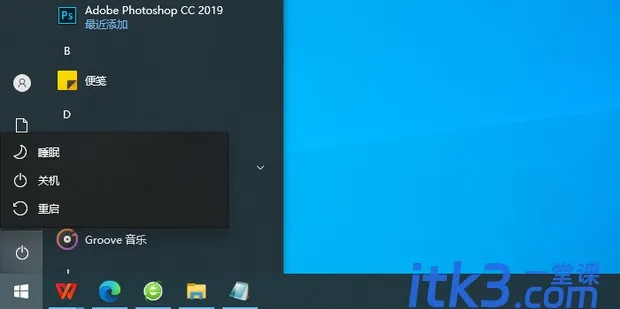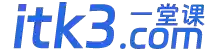- A+
所属分类:知道百科
怎么删除Removable Storage Devices文件夹,以下是解决方法,大家一起来学习一下吧
桌面上出现了名为“Removable Storage Devices”的文件夹,并且无法删除。

点击文件夹右键,没有删除选项,使用键盘Del键删除也不行。
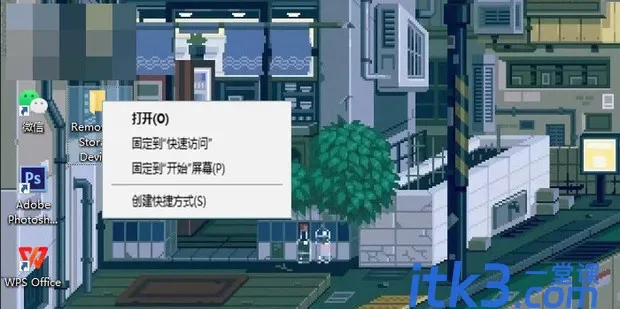
点击打开Removable Storage Devices文件夹里面是设备和驱动器。

右键点击Removable Storage Devices文件夹,选择创建快捷方式。

然后删除这个快捷方式,Removable Storage Devices文件夹就自动消失了

还有一种方法就是双击“Removable Storage Devices”文件夹,点开左上角“主页”选项,找到里面的“删除”,点开后选择“显示回收确认”,这样也能删除这个文件夹。

刷新屏幕和重启计算机也能恢复。